 Creating WordPress sites is easy, but properly enhancing them for SEO is not that straightforward. If you own a WordPress website, then you may be wondering how to get more traffic to your site. For this, you need to do SEO (Search Engine Optimization). There are many ways to do SEO on your site. It is not just limited to link building and just keyword stuffing anymore. Perfectly doing SEO is not hard if you properly implement them.
Creating WordPress sites is easy, but properly enhancing them for SEO is not that straightforward. If you own a WordPress website, then you may be wondering how to get more traffic to your site. For this, you need to do SEO (Search Engine Optimization). There are many ways to do SEO on your site. It is not just limited to link building and just keyword stuffing anymore. Perfectly doing SEO is not hard if you properly implement them.
In this article, I’ll share the top ways you can do this.
7 Best Ways to Boost SEO on Your WordPress Website in 2018
There are a lot of strategies to boost your site SEO. if you are using WordPress, then you have many advantages to do it. Let’s dig into it.
Uncheck Discourage Search Engines Option from WordPress
When you set up a new blog, you can use the “Discourage search engine from indexing this site” function of WordPress until you’re finished with dealing with the structure of your blog site and prepare to launch it. When you check this option, it prohibits search engines to crawl your pages. WordPress comes with rel=”noindex” and rel=”nofollow” tags in the pages and posts so that they don’t get indexed by search engines until you want them to. This is very useful since many site owners want to erase the default ‘Hello World’ WordPress post and modify permalink structures as well, which would otherwise lead to great deals of 404 not found errors to appear in Google Webmaster Tools.
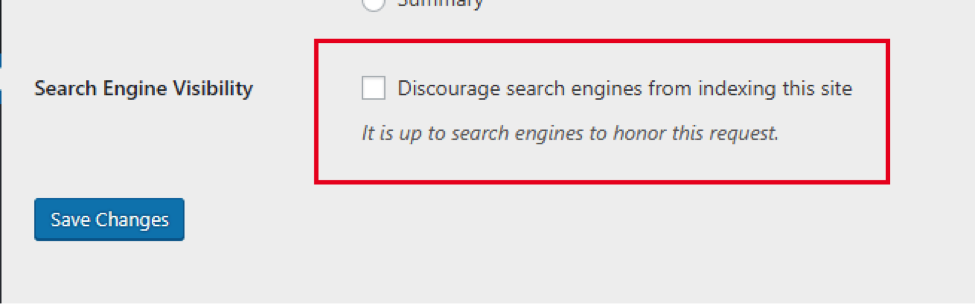
After you have finished developing your site, you can uncheck this option. This can be done by going Setting> Reading from your WordPress dashboard.
- Set Your WordPress Permalinks
The URLs of your site pages and posts are called Permalinks. They are exactly what users use in their browser address bar to reach a website. They are also used by other sites and search engines to connect to your site.
WordPress comes with a default permalink settingallowing you to alter them as per your convenience. This setting can be changed in settings -> permalinks.
It is always the best practice to alter the default setting to post name i.e./%postname%/ considering that it is simple to bear in mind by the users and simple to index by search engines. The best permalink structure example is “https://www.yourdomain.com/sample-post”
- Install a .XML Sitemap Plugin
Setting up a .XML sitemap plugin is important for WordPress blog. Providing search engine like Google connect to all the pages on your website in a sitemap, ideally in the.XML format assists them to index your website content faster and easier.

- Use Google Analytics
Google Analytics is a popular analytic tool developed and offered by Google. It is definitely free to use and assists you in tracking your site traffic. It allows you to learn about the traffic source, behavior and different other essential qualities that will help you much better to reach your target market.
Google Analytics assists you to perform a variety of different chores including finding 404 error pages, examining the behavior of your visitors, the source of traffic, combating referral spam and so much more.
- Write Contents with Keywords
Possibilities are you’ve experienced the idea of keywords before. These are short expressions that explain your content’s topic. For instance, you may select the keyword “simple dishes” for a post that shares the basic dish options for beginners. By doing this, you’re predicting that a large number of users will type the keyword into a search engine when trying to find this kind of post.
Picking a keyword for each post or page and using it in numerous locations – such as the title, the headings, and the content itself – is a typical way to interact your subject to online search engine spiders and increase the opportunities of revealing your article in particular searches.
Besides, if you want to boost your WordPress search traffic, you need to use the best keyword research tool. By using a keyword research tool, you can easily find targeted and most searched keywords and use them in your blog posts. This way you can increase your search traffic in no-time.
- Use a Good Web Hosting
Google officially announced that they now rank a website based on their speed. If a site loads too fast, the site will rank higher than other slow websites. Apart from using SEO tactics, one needs to utilize a great and dependable hosting for their website. A good web hosting can help us to rank greater than your competitors.
- Interlink Your WordPress Posts
Internal linking has been and still is a crucial way to feed search engines more appropriate material on your site. It works as a virtual map of related posts on your site and makes navigation within your website, makes it easier for both users and bots to crawl. Connecting to your old posts manually by selected anchor text performs much better than connecting to old posts using a ‘related posts’ which displays full titles of your old posts while linking to them. In addition to SEO, it also helps your old posts get more traffic.
I hope this tutorial helped you to boost your WordPress SEO in no-time without investing any money.
What others SEO methods are you using on your WordPress site, do let us know in the comments section.







