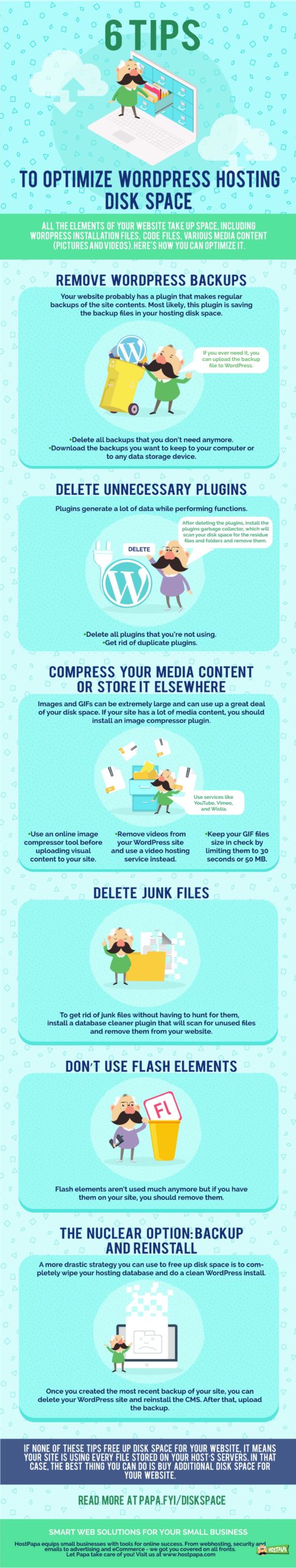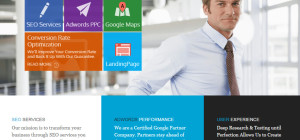There are millions of blogs online and most of them are on the very popular WordPress platform. That’s because it’s easy, convenient, and has a bunch of plugins that you can use to improve the operations, design, and marketing of your site. WordPress also doesn’t require any coding knowledge to use and it’s super user-friendly.
There are millions of blogs online and most of them are on the very popular WordPress platform. That’s because it’s easy, convenient, and has a bunch of plugins that you can use to improve the operations, design, and marketing of your site. WordPress also doesn’t require any coding knowledge to use and it’s super user-friendly.
In this article, we are going to show you three things you can do to significantly improve and optimize your WordPress blog.
Let’s dive in.
1. Automatically compress all of your images
One of the most important things that could significantly slow down the performance of your WordPress blog is the size of your images. So it’s critical that you compress each image that you upload to the blog. One easy way to do that is to download a plugin like Semrush.
Smush takes all of your images and automatically compresses their size, without decreasing their quality. So every time you upload something Smush does its work and you don’t have to go back and manually compress anything. This tip alone could save you hours of time.
2. Faster upload from Google Drive to WordPress
Does your team write exclusively on Google drive or docs? And then it has to transfer all the information over, paragraph by paragraph, to WordPress? Well, we are about to blow your mind. There are online tools that will let you upload your file from Google Drive directly to your WordPress.
You can use a tool like Wordpigeon to do exactly that. Simply create an account, connect it to your WordPress account and select the right file to upload. Then after you click on the upload button your document will show up as a post on your WordPress blog.
3. Copy and paste images – a well-hidden secret
Finally, this is another great tip. This is something that we discovered a few years ago and turns out that marketers still don’t know about this well-hidden gem. WordPress has a setting where you can just copy and paste an image from the web into your blog post.
That’s right, you don’t have to spend your time saving, renaming, and uploading. You can just click control+c and then control+v. You just have to make sure that you have permission to use all of the images that you are using and that you are citing sources properly.
Recap
That’s it, folks.
These are the top 3 tips to optimize your WordPress blog. First, use a tool like Wordpigeon to easily upload your Google drive file onto WordPress as a post. Second, use Smush to automatically compress all of your images. And third, when you see a great image to use just copy and paste it directly into your post.
Please try some of these and let us know how it is working out for you, and how many hours you’ve been saving. And if we missed a tip that you yourself have used please leave it below in the comments.