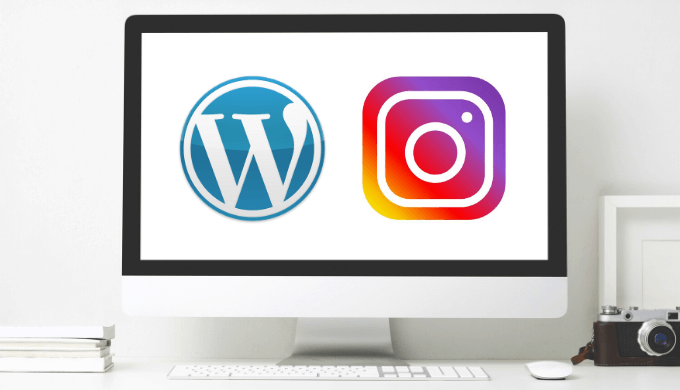 Instagram has witnessed a sudden rise in popularity because it is simple to use, offers great features, and boosts the reach of its users beyond local boundaries by providing a huge audience. Well, another major reason for its popularity is its focus on visual-based content. Visual-based contents are vibrant, provide more information, and stay fresh in mind; therefore, they make a huge difference.
Instagram has witnessed a sudden rise in popularity because it is simple to use, offers great features, and boosts the reach of its users beyond local boundaries by providing a huge audience. Well, another major reason for its popularity is its focus on visual-based content. Visual-based contents are vibrant, provide more information, and stay fresh in mind; therefore, they make a huge difference.
You can bring the same charm to your website by embedding Instagram feeds on your WordPress website. WordPress being one of the best website builder platforms provides various plugins that ease your task of embedding Instagram feeds and regularly updating them.
What is Instagram WordPress Plugins?
Instagram WordPress plugins are amazing tools that help users gather Instagram feeds according to their preference, allowing users to curate and customize feeds before displaying them on the website.
Instagram widgets bring vibrancy to the website by displaying colorful and engaging content. A vibrant website attracts people as it enhances their browsing experience, which eventually helps businesses attain some brand recognition.
Moreover, by using the customization feature, the user can even personalize the feed, change font size and font style more, and match it according to the website style, making the website appealing and pleasing to the eyes.
WordPress provides various Instagram plugins to its users, each plugin provides amazing features and delivers great results. To ease your task of choosing the plugin for your website, we examined these plugins according to utility, ease of use, and pricing. Here is the list of the 7 best WordPress plugins that stand tall as the best plugins available in the market.
#1 Instagram Feed Plugin by Tagembed
Instagram Feed Plugin by Tagembed is the best plugin as it tops the charts based on the measures mentioned above. It is an amazing tool that helps users collect, curate, and customize Instagram feeds and display them on the WordPress website beautifully. The plugin is easy to use and is cost-effective. The pricing plan fits the budget of every business.
The installation and operation of the plugin are very easy. Embedding can be done with three easy steps – Install Tagembed’s WordPress plugin → Create Instagram feed using Tagembed → Copy the embedding code and paste it on the backend. It is a coding-free plugin; hence even if you are not having any coding experience or knowledge, you can still use and install this plugin. Also, it updates the feed automatically; hence you don’t have to lose your time in manually refreshing the feed or hiring any specialist for the plugin.
The plugins take care that it gives its users trouble-free services. Hence provides responsive feeds, which means these feeds are compatible with any screen type; hence it doesn’t matter if your visitor is using mobile, tablet, or PC, the charm of your feed remains the same. Hence, a user doesn’t have to change the setting to update the feed as per screen type. Moreover, the plugin is compatible with any media type, which means it streams images, videos, and more without any hassle and without affecting the website’s speed.
#2 GS Instagram Portfolio
It is another amazing plugin that displays responsive Instagram feeds on the website. In addition, the plugin displays photos and videos on the website making the website engaging and interactive. Moreover, Images and videos add liveliness to the website and increase the grace.
The plugin can pull the latest from any Instagram user and display it on your website. There is no need to refresh the feed by the user and saves their time. Moreover, it provides different column options that you can use to make your website more organized. With its compatibility to work with any WordPress theme, you can easily customize the widget and add an appeal to your website.
#3 Instagram Slider Widget
If you are looking to display Instagram images in a slider or thumbnail on your website, then Instagram Slider Widget is the perfect plugin for you. It is a responsive plugin that allows you to showcase the 12 latest images from Instagram users or hashtags. While displaying the images, you can even sort them according to date, or popularity, or random as per your convenience.
The plugin is easy to install, provides great results, and offers amazing features that help you get better results for your business.
#4 Feed Them Social
Feed Them Social is one of the famous social media plugins that enables you to display social feeds of your Instagram page, celebrity, business, etc. on your website. The setup process is very simple and users can add as many social feeds as they want.
One of the main reasons for the popularity of the plugin is its customization feature, which helps you to beautify the website and attract the audience to the website. Moreover, it also allows you to add the ‘Add’ or ‘Like” button on your feed, which makes your feed interactive and increases user engagement as visitors can scroll through the feed and look for content and at the same time, ‘Like” the content if it impresses them.
#5 Instagram Gallery
Instagram Gallery is a very convenient way to display Instagram images on the website. It allows you to display feeds in a carousel slider. The carousel slider is very beneficial for the website as it makes the website interactive and engages visitors. For example, with the help of a slider, you can showcase your brand’s story and spread your message, or, you can even display enlarged images of your products that provide good insight to your visitors.
#6 WP Instagram Widget
WP Instagram Widget is one of the easiest plugins on the WordPress platform. After installing the plugin, all you have to do is enter your Instagram surname and number of posts you want to display, and your task of embedding the Instagram feed is complete, that too without any hassle. The easy setup and customization make it a useful plugin.
#7 Instalink
Instalink is a premium plugin that allows you to add the Instagram widget to your website. Although it is less cost-effective compared to some plugins, it is worth the investment, as it keeps the feed clean and systematic and provides a good-looking responsive feed.
Summing It Up
Instagram users are very creative and use the platform to its best extent. You can enjoy the benefits of displaying their creative and colorful posts on your website by using the tools mentioned above. They are currently the best in the market, easy to use, and provide great results. Moreover, they are even budget-friendly and save you time.







