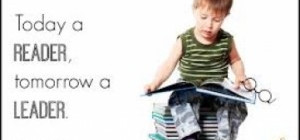To create quality photos, you need a combination of good photography techniques, proper equipment, and effective post-processing. Here are some steps to help you capture and produce high-quality photos.
To create quality photos, you need a combination of good photography techniques, proper equipment, and effective post-processing. Here are some steps to help you capture and produce high-quality photos.
1. Use a High-Quality Camera: Invest in a good camera that suits your needs. A DSLR or mirrorless camera with manual settings will allow you to have more control over your shots. However, even smartphones can capture impressive photos with the right techniques.
2. Understand Lighting: Lighting is crucial for photography. Natural light is often the best option, with early morning and late afternoon providing soft and warm illumination. Avoid harsh midday sunlight. If shooting indoors, use soft, diffused lighting sources to minimize shadows and create an even look.
3. Compose Thoughtfully: Practice the rule of thirds, leading lines, symmetry, and other compositional techniques to create visually appealing images. Take your time to frame your shot and consider the elements in the scene.
4. Focus and Depth of Field: Control your camera’s focus to ensure your subject is sharp. Experiment with depth of field by adjusting your aperture settings. A shallow depth of field can help isolate your subject from the background, creating a pleasing blur.
5. Use Tripod and Stabilization: A tripod minimizes camera shake and helps maintain sharpness, especially in low-light conditions or when using slower shutter speeds.
6. Shoot in RAW: If your camera allows it, shoot in RAW format. This preserves more image data and provides greater flexibility in post-processing.
7. Post-Processing: Use photo editing software like Adobe Lightroom or Photoshop to enhance your images. Adjust exposure, contrast, color balance, and sharpness to bring out the best in your photos. However, be careful not to overdo it – subtlety is key.
8. Learn Basic Photo Editing: Basic edits include cropping, straightening, and removing minor imperfections. Learning to edit your photos effectively can significantly improve their quality.
9. Avoid Digital Zoom: If possible, avoid using digital zoom, as it can degrade image quality. Instead, get closer to your subject or consider using optical zoom if available.
More tips
Scan Them Into The Computer
One of the easiest ways to ensure your images last a lifetime is to digitalise them. Images that were taken on film can oftentimes become damaged by the light and can even become fragile over time. Therefore, scanning them into the computer can help you to prevent against damage. In addition, any images that have experienced some damage can also be repaired in photoshop and other photo editing programs, allowing you to relive these memories again and again. If scanned photos are not of high quality, you can easily improve them withAI Image Upscaler.
Have Them Printed
If you have several images that you love printing them is a great way to immortalise them. Whether you have them printed by next day canvas prints services or you print them yourself at home you can frame them and hang them anywhere you want within your home. Alternatively, there is the option to have the images printed into picture books allowing you to store them safely and securely on the bookshelf. Printing another copy of the image allows you to take them out and enjoy looking at them without the risk of damaging the original.
Store Them In Photo Albums
When storing your older images, the photo album must be protected from dust. This will make sure that the images remain in perfect condition when they are being stored. Each photo album should be stored in a room that is dry and warm. This will help to prevent any water damage or discolouration on the images allowing them to last longer. Though images will still fade over time, storing them securely gives you the best possible chance of preserving them should you choose not to digitalise them.
Create A Backup
When dealing with old family photos you must create a backup. Whether this is scanned into the computer or photocopied versions, this will allow you to are multiple copies of the same image should it be lost. This is crucial, particularly with older photos as they often become damaged much faster than photos that were taken on a digital camera. If you are saving all your images on the computer, it may also be worth saving them onto a hard drive or the cloud as it will provide you access to the images should anything happen to the computer meaning you have constant access to your photos.
Whether you are having a cleanout of the lost or you are looking to digitalise all your old photos in the near future, we hope that these simple tips can aid you in making your old family photos last for many more generations.