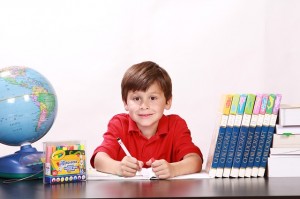 With teenagers spending more and more time on their screens rather than in a real life these 6 resolutions can come handy for every parent in 2016.
With teenagers spending more and more time on their screens rather than in a real life these 6 resolutions can come handy for every parent in 2016.
Most of us are overwhelmed with the amount of time our children spend online these days. According to the recent research "Media Use by Teens" conducted by Common Sense Census children of 8-12 years spend up to 6 hours browsing entertainment media and teens of 13-18 spend up to 9 hours online every day.
Although these numbers are pretty significant there is good news: you can help your children make better choices, understand online dangers and consume less by simply being involved in your children's online activity. Let's see what we can do.
- Have a conversation. This should be a nice and friendly conversation, don't try to set rules right away. Talk about your kids' Facebook and Instagram activity. Give them a clear vision of how you want them to behave online.
- Sort out social media activities. Although kids check their Facebook account every 10 minutes it doesn't necessarily mean that they are actually enjoying being online. With an appearance of IM chats like Snapchat, Kik and WhatsApp, kids barely talk to each other offline, they document every move, taste and feeling online to check the reaction of other users. As a parent you need to help your child sort out the good and bad sides of social media. It is believed that teens whose parents discuss their kids' social media activity on a daily basis feel happier and most importantly more loved.
- Focus on informal learning. If your kids enjoy social media you can and should play along. Encourage them to make a class page, involve online friends by making a research for a semester paper or simply find educational applications they can use to play and learn. You need to guide your kids' desire to education by their interests and skills. Apart from social media you can encourage your child to study guitar playing by watching videos on YouTube, watch TED talks and even read StarWars wikis.
- Make a family media plan. This year resolution should be to separate media and family time as technology and social media can easily overstay their welcome. Good thing is that you can stay in control by creating a balance.
- Screen-free zones. Make it a house rule to never use smartphones, tablets and even TV during dinners and family holidays.
- Limit technology use during homework.First things you need to block are social media and IM chats. Little distractions can not only prolong the time your child needs to finish an assignment but create chaos in brain activity. Remember that multitasking can decrease children's attention.
- Set boundaries. Every member of a family should disengage from their smartphones and other electronic devices, adults included. If you don't draw the line, your kids will most likely stay up late at night chatting or playing computer games till dawn. It is important to understand that kids get easily used to smartphones. By now, there is even a special term, called Nomophobia, which refers to smartphone addiction. As an adult you will need to set boundaries and most likely be prepared to enforce them.
- Teach not to trust everything your kids see online. Make sure your children understand that not everything they see online is true. Content and ads are entwined and studies prove that kids have hard time seeing the difference. Kids are also above all less protected against online dangers like cyberbullying, sexting, online fraud and contacts with online predators. As there is no face to face contact teens and tweens tend to be more cruel and negative towards each other, which has led to series of suicides in the last 10 years.
- Monitor online activity. Although everyone wants to have descent and friendly relationships with their kids, we cannot but agree that we need to keep an eye on what our kids are doing. By now there are many monitoring apps you can use. But before you decide to download one, look through the list of parental control reviews to select the appropriate one.
Shared by http://pumpic.com/







