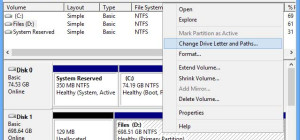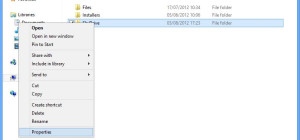When you connect to the WI-FI ruter for the first time or if it was previously configured to work with another computer, there is a chance your actual computer won’t see it. Such issue is merely caused by the Windows firewall blocking the connections. To work around this problem you may temporarly disable the firewall.
Follow the steps in this tutorial:
1. Go to Control Panel>System And Security>Windows Firewall,
2. Turn off the Windows Firewall.
3. Try again to connect to your router.
4. If the problem still persists, Open your favorite browser, use the network cable to plug the computer into the router and access its configuration panel usually located at: 192.168.1.1, 192.168.2.1 or 192.168.1.2 and turn off the router firewall.
5. Try to connect the computer to the router via WI-FI; now they should see each other.
6. Once you connected the computer via WI-FI, you can enable back the Windows and router firewalls.
This simple procedure should work for the most configurations but if you still don’t see the WI-FI network in your computer, you better call for a technician because the problem may be more complicated.
Also, you may try to ask for other ideas in comments.