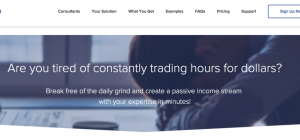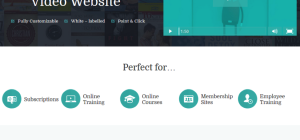So, you’ve made the decision to start a WordPress blog. Whether it be a blog about fashion, cooking, movies, or even just your personal reflections, starting a blog is a major step towards expressing your creativity and even making some profit down the road. But many bloggers will tell you that starting up is one of the hardest parts of becoming a blogger. There are many technicalities to watch out for while starting up. Start with this guide on how to set up your blog on the best foot.
So, you’ve made the decision to start a WordPress blog. Whether it be a blog about fashion, cooking, movies, or even just your personal reflections, starting a blog is a major step towards expressing your creativity and even making some profit down the road. But many bloggers will tell you that starting up is one of the hardest parts of becoming a blogger. There are many technicalities to watch out for while starting up. Start with this guide on how to set up your blog on the best foot.
1. Purchase a Domain Name
The first step in setting up a blog for yourself or your company is setting up a personal domain, which you must purchase from a domain hosting site. There are plenty of sites out there that offer a range of prices, but usually the pricing will not break your bank. It can seem weird to have to pay for something that isn’t even making you money yet, but this step is mandatory if you want to continue in the blogging world.
2. Install WordPress To Your Domain
Depending on the domain site you use, the exact process of installing WordPress will differ. However, most popular domain hosting sites will have easy instructions accessible about how to install WordPress and connect it to your domain.
3. Log into WordPress
Once you have set up WordPress on your domain, you will receive an administration username and password that you can use to log in to the site. The login URL will look like this: http://yourdomainname.com/wp-admin. Enter your login information and you’ll be taken to your site! Note: This is how you will log into your site every time so don’t misplace your login info.
4. Change Your Blog’s Appearance
For many who want to start a blog, this is one of the most exciting first steps. What your blog looks like and what different functionalities it has are the real defining factors of what will make or break your blog. You can use any of the preexisting WordPress themes (a lot are free), try Premium themes from WordPress, or find an external theme that works for you. Whatever you choose, make sure it feels right for you and what you’re trying to accomplish on your blog.
5. Install the Best Plugins
Other than the theme you choose, WordPress offers thousands of different plugins to enhance the functionality of your blog. Everything from adding social icons to your blog posts to email subscribe buttons are out there for your choosing. You will want to browse some of the best ones to pick which ones you will add to your masterpiece.
6. Share Your Blog with The World!
Now that you’re satisfied with the look and feel of your blog, it’s time to release it to the world! Share with your own personal networks, start posting some great content, and with time and effort, your blog will start growing.
7. Take Time and Learn
Starting a WordPress blog is one of the most difficult things out there because of the sheer amount of possibilities there are. Thousands of different plugins and themes make it very difficult to understand everything out there. Check out sites which provides tons of different tutorials and information that will really help you as you start your blog and as you hopefully grow it.
Starting a WordPress blog can seem pretty easy at first, but there are lots of things to learn, especially when you get down to the technicalities of WordPress. However, if you follow the simple steps above as a guideline, you will be sure to have a functioning blog in no time! Happy blogging!