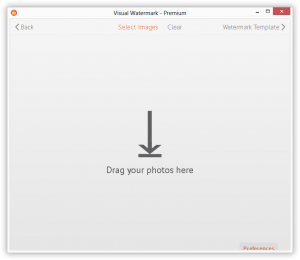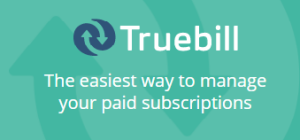Visual watermark had emerged out to be the most effective tool for batch photo watermarking. It has got a clean user interface without any full screen menus and button hassle. This tool makes use of multi core processors for watermarking the photos quickly. It allows you placing the watermarks anywhere in the picture and comes with a 30 days money back guarantee.
Visual Watermark is the paid software that is currently available for Windows and MAC. With the help of this wonderful software, you can easily protect the digital properties of your images from misuse or unauthorized usage. You can copyright any of the images or any document using this tool. It is also available as a trial version for Windows and MAC users. It enables the quick watermark application of picture and text documents. Below is an image created with Visual Watermark.
You can customize sizes, positions, and transparencies of images. Here are some of the great features of Visual Watermark tool.
Features of Visual Watermark
- Supported Formats: The visual watermark supports PNG, TIFF, GIF, JPEG, and BMP photo formats. This software supports CMYK 8 bit, RGB, and color managed photos. The watermarked photos are RGB. It supports 100 percent JPEG quality while saving the images.
- Text & Logo Watermarks: You can easily add the text as watermark. It supports 260 font styles and you can mark your font bold or italics. You can even put your company logo as watermark in different formats. You can even drag and drop the watermark position.
- Watermarking Batch Photos: You can watermark the photos in group. It uses 4 processors for better performance.
- Copyright MetaData: It adds your copyrights to the metadata of your images. It does the same with your cropped images.
- Resize and Renames the Photos: It resizes the photos after completion of watermark. It even renames the watermarked files.
- Integrates iPhoto with MAC: It accepts dragging the files from iPhoto. You can drag the images to Visual Watermark Window.
- Watermark Effects &Transparency: It comes with around 66 effects and shadow and background effects too. It supports 100 levels of transparency. It even have 12 glass like watermarks.
Steps to Watermark Photos with Visual Watermark Tool
Here are few steps to watermark the photos using visual watermark tool:
- Select the Photos: Click on ‘Select Images' and ‘Open File' dialog box will appear. You can select individual photos or photos at bulk. You can simply drag and drop the photos.
- Choose your Watermark Template: You select the watermark templates from 12 built in templates. A watermark may contain the logo or text about three text lines. Select the required template and proceed further. Now you can click on ‘Change Logo' Icon.
- Personalize Your Watermark: You can customize complete watermark- its rotation, opacity, position, and even the auto scale. You can specify your own logo and text depending on the template you have chosen. To select the element in watermark single click it, you can double click to select complete watermark. The move and scale buttons will be displayed automatically after the watermark element is selected.
- Specify the Output Settings & Run Watermarking: It provides you different output options. You just need to select different options and click on ‘Change'. Select from Image quality, resize photo, fit height and width, rename photo, copyright metadata, and play with other options.

Final Words
Visual Watermark is one of the fantastic tools to put watermark on your text or picture document and provide it with your copyright seal. So if you want to put watermark on your document, use Visual Watermark.