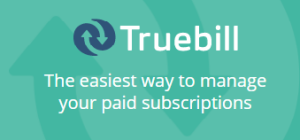We have been using Wondershare Data Recovery Software for a while and we can say this data recovery program is excellent in terms of effectiveness and accuracy. Wondershare is amazing when it comes to retrieving lost data from your computer or restoring it from emptied recycle bin.
We have been using Wondershare Data Recovery Software for a while and we can say this data recovery program is excellent in terms of effectiveness and accuracy. Wondershare is amazing when it comes to retrieving lost data from your computer or restoring it from emptied recycle bin.
In today’s article, we are going to provide an insight of this software with regards to performance, usability, and efficiency. From the onset, we mention that Wondershare Data Recovery comes in two versions, for the most popular operating systems – Windows and Mac. This review is based on the Windows version of the software. Downloading and installing the program is an easy task and requires no other preinstalled software on your computer such as Microsoft.net framework. In other words, you won’t be bogged down by the need for advanced computer knowledge and skills to install operate the software.
Wondershare.com offers a free trial that allows you to test the program and recover small amounts of lost data (100 MB). This is not much but is enough for those whose requirements are not exceptional. You can retrieve and import lost files such as documents, pictures, videos, and music. However, to unlock the complete set of features of the software, you need to purchase the full version. Depending on the number of computers the software will be installed on, and the timeframe before the license expires, multiple types of licenses are available. For more details on licensing, click here.
As far as interface is concerned, after launching the program, you are greeted by a wizard – an elegant, straightforward, and intuitive method to instruct the software on what you need to be recovered from your PC.

You will be asked what files you need back, such as photos, audio, video, documents, emails, and more. Also, the software allows you to recover a particular file extension or folder.
The standard mode, or the advanced mode, allows you to dig deeper into the hard drive, memory card, USB flash, external hard drive, or any other storage devices you might have available. With this mode, you have three scanning options:

- Lost file recovery
This is a straightforward scanning option, allowing you to select specific files from storage device partitions. We prefer to use this option because it proved to be the easiest and fastest recovery modality. If you can’t manage to recover your file, you can use the “Deep Scan” feature as it might do the trick. However, it will take considerably longer to complete, depending on the size of the storage device.

- Partition recovery
In case your storage device is not physically damaged, you can use this option to recover the data from deleted, resized or damaged partitions. This option takes a significant amount of time to complete and, in exceptional cases, it might become unresponsive if you have a slow or an old PC.
- Raw file recovery
This option is used as a final method in case the previous methods have failed to recover lost data. This option takes a long while to complete, and even after the scanning has finished, reaching your required file is similar to looking for a needle in a haystack. That’s because you have to check each and every file sequentially before finding out what you need. However, this method is the most efficient and can find files that the first two methods failed to recover.
So, if the first option fails to recover your data, you can use the second, and subsequently the third. The “Resume” feature is available for all of three recovery methods. You can continue from where you left off, and you don’t need to scan a device from the beginning if you saved a previous search.
Overall, Wondershare Data Recovery Software is a lightweight piece of a program but some drawbacks worth mentioned. You cannot recover data from devices such as smartphones or tablets. In other words, you cannot recover phone contacts, images or email contacts from such devices. For this, we recommend Wondershare Dr.Fone we reviewed here.