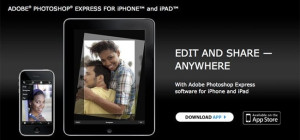It is a mobile revolution and technology is carrying every human endeavor along. There are apps and online services out there targeted towards helping small and medium scale businesses; there are applications for file storage and sharing through secure cloud networks, others used for effective project management, etc. Even when most people now use digital documents, sign contracts digitally and store electronic copies of business agreements and records, there is always that "just in case" reasons while a business, an entrepreneur or just an individual would want to have a hard copy of a document kept in a file somewhere. For those reasons, here are the top 2 apps that will let you print your documents remotely-sometimes through an online printing service-from your iPhone, iPad or iPod Touch in a stress free and amazing way.
It is a mobile revolution and technology is carrying every human endeavor along. There are apps and online services out there targeted towards helping small and medium scale businesses; there are applications for file storage and sharing through secure cloud networks, others used for effective project management, etc. Even when most people now use digital documents, sign contracts digitally and store electronic copies of business agreements and records, there is always that "just in case" reasons while a business, an entrepreneur or just an individual would want to have a hard copy of a document kept in a file somewhere. For those reasons, here are the top 2 apps that will let you print your documents remotely-sometimes through an online printing service-from your iPhone, iPad or iPod Touch in a stress free and amazing way.
1. PrintCentral Pro
 PrintCentral is an amazing app designed for iOS devices like iPhone, iPad and iPod Touch. It allows users to wirelessly and effortlessly print to all printers, including the AirPrint printers and the rarely app supported majority of brands like HP, Epson, Canon and other brands.
PrintCentral is an amazing app designed for iOS devices like iPhone, iPad and iPod Touch. It allows users to wirelessly and effortlessly print to all printers, including the AirPrint printers and the rarely app supported majority of brands like HP, Epson, Canon and other brands.
Basic Features
Print to all printers - PrintCentral allows users to print to all printers connected using network, WiFi, USB or Bluetooth via their Mac or PC. You can also print to most WiFi printers without any additional software. Open using "Open in" from pages or from your browser - print remotely using 3G, 4G or cloud.
PDF converter and calendar built-in - PrintCentral comes with PDF converter and Calendar built-in enabling users to convert Office documents, iWork files, email attachments and web pages to PDF, and print, view day, week or month calendar or email calendar as PDF. It also comes integrated with Exchange and Google Calendar offering the same benefits.
Reliable Doc reader and file storage - You can read, view and print files in many formats including Office files, large size PDFs and all iWork files. Print files directly into PrintCentral from other apps by using the "Open in…" And to top it all, you can zip and unzip files for printing or reading as you would do with your Mac or PC.
Reliable email access - PrintCentral comes with a higher featured email app that allows users to view multiple email accounts in a single inbox or on their own, search email field across multiple accounts and print and save email and attachments.
Supports cloud transfer + WiFi hard drive - PrintCentral will enable you mount your iPhone as a hard disk on your Mac or PC. It comes with full cloud services including iCloud, CloudMe, Dropbox, GoogleDocs, Box.net and WebDAV. You can also move or print documents on your iPhone from your cloud account.
Additionally, with PrintCentral you can browse and print web pages to all printers, copy and print maps from any map app with the "copy" feature, print SMS and text messages, print contacts and print address and shipping labels.
User's Feedback
With 4+ app ratings, PrinterCentral Pro has proved an amazing "print to All printers" app - a must have for anybody using iOS device. While there are several apps for Apple devices compatible with AirPrint products, people who use printers like HP, Canon, Epson and other brands said they are happy with the features of this app, its friendly interface and huge coverage and compatibility. On the other hand, there are still a few persons who weren't completely satisfied with the results they got from PrintCentral Pro saying they weren't able to use one or two features in the app. Hence it might be a good idea to start with the free version and then proceed to the Pro version.
Pros
- Supports variety of printer brands including AirPrint products
- Print variety of file formats including Office, PDF, all iWorks and many others
- Comes with top-notch calendar integration, Doc reader and storage
- Provides you with a higher featured email app
- App is available in over a dozen languages
Cons
- Users running on iOS 3.0 and older may have a bit of difficulty using the app
2. Print & Share
 Print n Share is an app that makes it a breeze to print documents from iPad and iPhone devices to their wireless printer. It supports variety of document formats and customizable features.
Print n Share is an app that makes it a breeze to print documents from iPad and iPhone devices to their wireless printer. It supports variety of document formats and customizable features.
Basic Features
Print to all printers - Print n Share supports variety of printer brands including AirPrint printers, USB and Bluetooth printers. Users can print direct to network or WiFi printers, print from pages (preview and select the pages) or print from other apps using "Open in…" Love to print remotely? Print n Share will allow you to print remotely using 3G, 4G or cloud.
Convert documents to PDF - Convert files and documents to PDF, save web pages as PDF files and email your calendar as a PDF.
Comes with a reliable reader and storage - You can view, read and print large PDFs, Office, iWork files and many others. Zip and unzip filed directly on your iPad, iPhone or iPod devices, search through the documents for keywords or specific content and arrange your files into folders for easy access.
Supports wireless file and cloud transfer - Use your iOS device as an extra disk on your Mac or PC. It is fully integrated with cloud services, including CloudMe, Box.net, Dropbox, Google Drive, iCloud, SugarSync, ShareFile, SkyDrive, FTP, WebDAV and many others. You can effortlessly transfer files, email and print from the cloud.
Exceptional email management capabilities - Print email and attachments, send and receive emails across your email accounts, search across multiple email accounts and access emails to multiple email accounts in a single inbox or on their own. You can also save and attach files on your computer or cloud servers, bulk select and delete or move to folders and archive emails as files for reference.
Additionally, with Print n Share you can also select and print media files, print address and shipping labels and print calendars.
User's Feedback
Many people use and love the Print n Share iOS app. Most see it as a well featured app that comes with almost everything they'd wanted in a document printing app. The fact that it helps them print on all printers (not just the AirPrint printer) is a big advantage. They commend its friendly interface and great support. On the other hand, Print n Share didn't actually turn out a great app for some people. A few persons weren't able to use some of it's features and therefore said the app is not fully functional.
Pros
- App Supports variety of printer brands, not just AirPrint printers
- Users can print variety of file formats including Office, PDF, all iWorks and many more
- It comes with top-notch calendar integration, Doc reader, viewer, manager and storage
- Provides an enhanced email experience
- Comes with full access to cloud services
Cons
- Users running on iOS 3.0 and older may have a bit of difficulty using the app
Any Difference Between PrintCentral and Print n Share?
Well, if you read this review to this point you may probably have little to no facts differentiating these two apps. Simple, it is true; PrintCentral and Print n Share have a lot in common; especially when you compare how they work, their features and what they tend to help the user accomplish. However, I found that in some cases, one app tend to have an additional feature or two than the other. For instance, PrintCentral Pro is available in more languages than Print n Share. But on the other hand, Print n Share seems to have more cloud services at offer.
Overall both are exceptional top-notch apps and will help you realize your print needs, make your life easier and stress-free.