PDF files are one of the most used formats to digitally store documents. To edit and customize those files, we need software that has all the capabilities to carry out such tasks with ease. There are various tools and softwares that enable us to edit and manage PDF files but PDF Studio, produced by Qoppa Software, is the best alternative among all of them. All the important features, pros and cons are listed below and they will let you know how useful PDF Studio can be to manage all your PDF files.
Features of PDF Studio
There are hordes of features in the software but below are some of the best features of PDF Studio:
Create PDF files
This is one of the core uses of this PDF software which is both a PDF creator and a PDF converter. With the help of PDF Studio, you can create PDF files from scratch or from existing formats such as Microsoft Word, images or text files. There are various options to create a PDF file which includes from a single file, from multiple files, from a scanner or from a blank page.

Annotate and Markup PDF files
Many times you would want to add notes or comments to a PDF file. With the help of PDF studio, you can markup text and annotate any section of a particular PDF file. This is quite helpful for those who are looking for note taking and commenting within the PDF files.
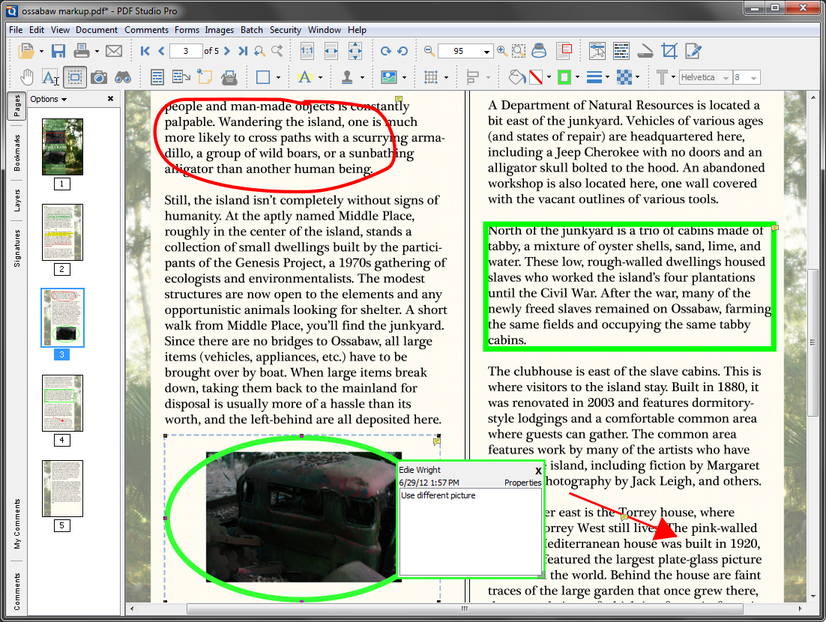
Fill and Save PDF files
On various sites, you will find forms that are to be filled and they are in PDF format. Thus it gets quite difficult if you want to fill that form and save it again. With the help of PDF studio, you can conveniently fill any PDF form and save it. This is one of the features that not many PDF applications will provide you.
Put Passwords on your PDF files
Some PDF files are confidential and you don’t want them to be viewed by everyone who has that file. For that purpose, you need to secure it and share the credentials with people who you want to view it. You can put a password to your PDF file with the software and then give it to the respective people who are intended to view the file.

Delete and Rearrange Pages
At times, you must have wanted to delete a particular page or move pages around within a PDF file or across files but were unable to do so. This is because the software you were using didn’t let you do it. However, PDF Studio lets you delete any number of pages from a PDF file. This can be handy at times when you don’t want a particular section in the file.
Add Watermarks
If you are creating a PDF file for branding purposes, you will have to put a watermark in every or some pages of the PDF. With PDF Studio, you can easily add a watermark to any page you want. You can do it in a simple way by going to the Documents option in the software.
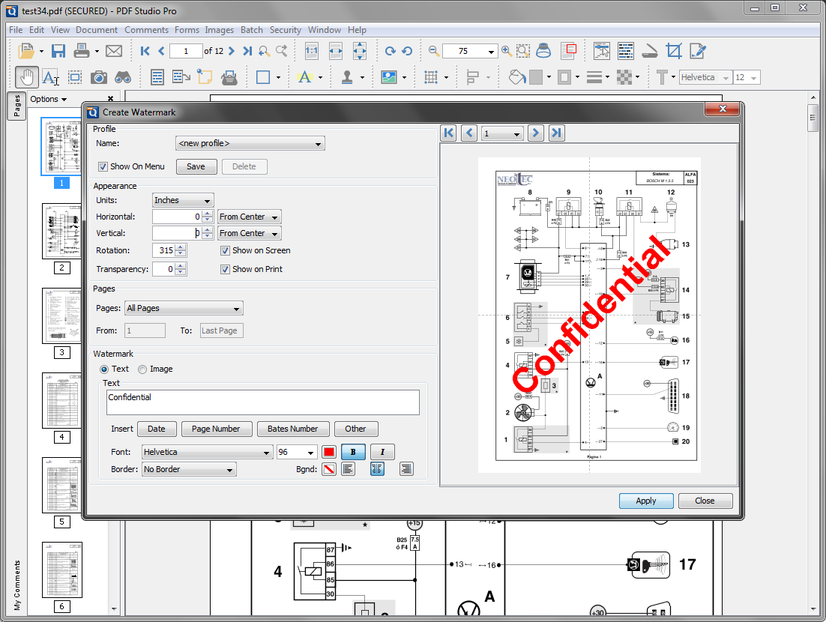
Add Headers and Footers
Headers and footers are necessary elements for most of the documents so you must add it to your PDF file. The software lets you add a particular header and footer wherever you would need them. It is quite convenient and is among the most used features in the software. Every document should have a proper header and footer.
Create Bookmarks
Bookmarking is used by almost everyone who regularly works with PDF files. There are two different options for you if you want to create bookmarks. You can manually create a bookmark or else you can also choose the auto bookmark feature which is quite helpful. Auto bookmark is very useful while dealing with large PDF files.
Create Table of Contents
When you have a large PDF file and many sections in it, the process of finding a particular section can get quite difficult. Thus, the software lets you create a table of contents which can directly link to a particular part in the PDF file. This will help the readers of the PDF in navigating the file in a better way.
Interactive Form Designer
Earlier we saw how you can fill a PDF form and save it. But there is also a feature in the software to create a form. For those who want to create a form, the interactive form designer will help you out in doing so. This feature is only provided in the pro version of the software and not available for the standard version.

OCR Support
OCR stands for Optimal Character Recognition which allows recognizing and adding text to scanned or image documents. Once the file has gone through OCR, the text can be searched and highlighted.
Pros and Cons of PDF Studio
The pros and cons of the PDF Studio software by Qoppa are as follows:
Pros:
- Installing the app is quite simple and hassle free.
- The software doesn’t consume much CPU power and is lightweight.
- A wide range of tools and features.
- The software is supported in all the leading operating systems including Windows (10, 8, 7), Mac OSX (El Capitan and others), Linux (Ubuntu 16.04, 14.04, Mint and others).
- The user interface is built in a way to ensure ease of use.
Cons:
- The app is not available for free of cost so this might be a little problematic for some people.
- There are two packages of the software but the standard package lacks some features.
- Some people might like to use the software on iOS and Android but it is not available for any mobile operating systems.
Final Thoughts
PDF Studio is the best PDF Editor app to view and manage all your PDF files. It has all the features you would need to create, customize and edit a PDF file. There is no other alternative that matches up to what PDF Studio allows you to do. The price is affordable when compared to other PDF applications such as Adobe® Acrobat® especially now that most of them are moving to monthly subscription models. Thus, if you are looking for simple yet powerful PDF software, PDF Studio is the best you can get.
PDF Studio is produced by Qoppa Software and can be found at https://www.qoppa.com/pdfstudio/







