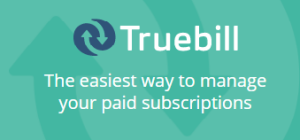Android and iOS smartphones has been on the rise and so as to phone managing applications. Although most smartphones of today are fully capable of handling basic tasks such as organizing contents, transferring files and copying of data, users often complaints about the limited phone managing features of their device. To this end, more and more Android as well as iOS smartphone users opt to install third party phone managers.
Android and iOS smartphones has been on the rise and so as to phone managing applications. Although most smartphones of today are fully capable of handling basic tasks such as organizing contents, transferring files and copying of data, users often complaints about the limited phone managing features of their device. To this end, more and more Android as well as iOS smartphone users opt to install third party phone managers.
When it comes to mobile phone managers, there is no shortage of options. Tons of them are available online some being free while others are paid. However, only few of them can actually support both Android and iOS operating systems. Basically if you own an iPhone and Android tablet, you need to install two different phone managers per device compatibility. This is where the Apowersoft Phone Manager comes strong, the ability to support both iOS and Android OS all in one software. Discover more about its features and functionalities after the jump.
Review of Apowersoft Phone Manager
Created by the famous Apowersoft which is known for their reliable and mostly free multimedia applications, the Apowersoft Phone Manager is yet another freeware from the company made exclusively for iOS and Android users. This free program allows you to manage, transfer, view, sync, backup and restore mobile contents with such ease as well as comfort. The Apowersoft Phone Manager is indeed a one-stop software for all your phone management needs.
Compare to other applications, the Apowersoft Phone Manager comes absolutely free with no registrations or signups required. Right after downloading the program you can instantly use it to organize files. It has a nice looking interface with no complicated buttons or hard-to-follow instructions.
Features
- Transfer Data between Phone and PC

One majestic feature of the Apowersoft Phone Manager is its ability to smoothly transfer files between phone and computer. You can use this software to transfer music, photos, videos, contacts, messages, applications, books, documents, ringtones, wallpapers, and other mobile files. File importation or exportation using the Apowersoft Phone Manager is similarly easy, right after connecting your device to PC all you need to do is to click the "import" or "export" button. Additionally, all necessary buttons you will need to easily transfer files are all available on the top and left pane of the interface.
- Different Ways to Connect your Device

What makes the Apowersoft Phone Manager different from other programs offering the same kind of service is that it features three ways to connect your mobile phone to PC. First is the use of USB which is the traditional method then the use of Wi-Fi for a no-cable needed connection. The third and most unique way of connecting your device to computer is through the use of two-dimensional code scan. While the Wi-Fi and two-dimensional scan offers the most convenient and efficient way of connecting your device to PC, it however requires you first to install the mobile version of Phone Manager on your gadget.
- Supports both iOS and Android Operating Systems

There are only few applications that can run on both Android and iOS operating system, luckily the Apowersoft Phone Manager is one of them. This phone management software supports the latest versions of iOS and Android. Moreover, it can run on previously released handsets such as the iPhone 6, Note 4, S5, LG G3 and all others. The Apowersoft Phone Manager comes fully compatible to iPhone, iPod, iPad, Samsung, Lenovo, Sony, LG, HTC, Motorola, Nexus and other mobile phones made by various manufacturers.
- Sync, Backup and Restore Files

The Apowersoft Phone Manager can effectively sync mobile contents into your PC. Whether you want to backup all your contacts, pictures and videos or just selected files, you can do it so with this application. Thanks to its "select all" and "individual check boxes", you have an option to sync, backup and restore all files or just selected data depending on your desires. You can also restore files from previously made backups. The ability of the Apowersoft Phone Manager to backup and restore files is such a nice handy feature on top of its convenient data transferring functionality.
- Manage Mobile Files

With this program you are given two ways to manage all your Android or iOS files. First is through your mobile phone directly and the other one with the help of your computer. Do note that with Apowersoft Phone Manager, it allows you to delete, edit, move or rename mobiles files directly on your PC. This is way more convenient and easy than working with your phone's small screen. In addition, this software permits sending of new text messages, editing of contacts, deleting of files and all others right within the software's interface.
Additional Features
The Apowersoft Phone Manager isn't just made for transferring or organizing of mobile contents; it is further equipped with two more functionalities you wouldn't find on other phone management programs. This iOS and Android compatible application can take mobile screenshots directly on PC as well as display mobile screen to computer in real time. Sure that you can take screenshots on your device by pressing the home and volume buttons but with Apowersoft Phone Manager, all it takes is a single click of a button. Equally if you want to display your mobile screen directly on PC in real time, the Apowersoft Phone Manager is what you can use best as it allows full, 1:2 and 1:1 projecting options. This nifty feature is very advantageous for those who want to share mobile contents less the inconvenience of transferring files from phone to PC.
Sure that you can take screenshots on your device by pressing the home and volume buttons but with Apowersoft Phone Manager, all it takes is a single click of a button. Equally if you want to display your mobile screen directly on PC in real time, the Apowersoft Phone Manager is what you can use best as it allows full, 1:2 and 1:1 projecting options. This nifty feature is very advantageous for those who want to share mobile contents less the inconvenience of transferring files from phone to PC.
Conclusion
Overall, the Apowersoft Phone Manager is more than just an ordinary phone management software. It does what it says so and it can do tons of things aside from the usual transferring, copying, moving, backing up and restoring of files. In the same way, you don't have to pay even a single cent just to start using this software; everything with Apowersoft Phone Manager is 100% free. Installing it is likewise easy and comes absolutely clean with no known viruses or malwares.