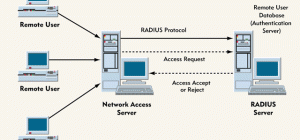Nowadays almost all the router comes with an option for the user to configure the system as per their comfort and preference. The web interface gets connected to your system once a router is used along with it. The router gets connected to your PC using LAN or Wi-Fi connection. The configuration page of the router usually has the default IP address i.e. 192.168.2.1. Once you enter this IP address on your browser, it shall ask you to put password on it. This password is used just to prevent other users from accessing your network or using your internet for varied or wrong purposes.
Nowadays almost all the router comes with an option for the user to configure the system as per their comfort and preference. The web interface gets connected to your system once a router is used along with it. The router gets connected to your PC using LAN or Wi-Fi connection. The configuration page of the router usually has the default IP address i.e. 192.168.2.1. Once you enter this IP address on your browser, it shall ask you to put password on it. This password is used just to prevent other users from accessing your network or using your internet for varied or wrong purposes.
Setting a password
Every time you get connected to the router or network on your system, it is important to keep it password protected. While setting the password make sure that you set some unique or unpredictable password which cannot be guessed by other user. These passwords are quite important for the security of your network. It is good if you note these passwords and keep it at a safe place. While you have kept the password safe and private, what if on some day you forget and find it impossible to retrieve it.
How to retrieve the forgotten password?
In situations when you have forgotten the password of your router, it is recommended that users follow the steps mentioned below;
- Default username and password: The login credentials of the router are usually mentioned on the box or at the top or bottom of it. These default login details of routers are usually same for every router and can be sued on the routers to gain access to it. If in case you are not able to find the default username and password, you can try entering the router manufacturer name on the database. This will take you to the default username and password and enable you have complete access to it.
Recover TP link router password
What if you have a router configuration stored as a backup? This is good news for you and you will be able to retrieve the password for your router easily. These password details can be extracted along with other information such as PPTP, PPPoE and also Wi-Fi. Users can even make use of a program called the RouterPassView which shall do the job for you and help you get the password.
Try the factory reset method
This is probably one of the best methods to opt, if in case you have forgotten the password of your router. By opting for factory reset, you will bring back the router to original settings and condition. This simply means that the port forward, internet setting and also the IP routing will be wiped off and come to the status which was at the time of purchase of your router.
Steps for factory reset method
For users to perform router reset, following steps should be followed;
- Physically take your hands to the router.
- Approach towards the backside of the router and look for a pinhole button
- This button will have a reset label over it
- Use a paperclip or a needle to press and hold the button for about 10 seconds. After this release the button.
- Within no time, your router will be rebooted and then will turn on with a factory fresh setting.
- The router webpage can now be accessed from its default user settings and also to its default username and password. Don't forget even the Wi-Fi passwords have to be set again.
- Hence in a nutshell you will have to begin everything from the scratch and thus set up username and password which cannot be accessed by other users.
Use file vulnerability methods for retrieving passwords
This method should be preferably used by advanced users. Some of the users are quite vulnerable and insecure which is why they keep the ROM accessible and does not have any security passwords set on them. In such cases ROM can be accessed at;
- Access the address and then the web browser of your system will begin downloading the ROM file.
- The ROM file then is decompiled for gaining information about the login details.
- However in order to carry out the whole process user should have complete technical knowledge of carrying out such steps. Along with it, extensive programming knowledge should be possessed.
- These steps are only effective and can be used with old routers. You can look for vulnerabilities of your router, by having a look at the model on Google.
The above mentioned steps can thus be followed for retrieving passwords of your router. However it depends on the user that which method or step they wish to follow and which can help them bring back their username and passwords for accessing the router. So, no need to panic in case your mind have skipped usernames and passwords keep following steps mentioned above and make things easy for you.


![8 Mind Blowing Facts about Fiber Optics [Infographic]](https://lerablog.org/wp-content/plugins/wp-thumbie/timthumb.php?src=http://lerablog.org/wp-content/uploads/2017/02/INFOGRAPHIC-8-Mind-Blowing-Facts-About-Fiber-Optics.jpg&w=300&h=140&zc=1)