 Disk defragmenting is a basic utility in all Windows versions. But using this tool does actually make any difference? If you’re on SSD, maybe not but if you’re still using traditional hard disks in your computer, it certainly does. While SSD are random access with a limited number of read/write cycles, defragmenting them basically translates to a reduced lifespan so it is not recommended to use this tool on SSD devices.
Disk defragmenting is a basic utility in all Windows versions. But using this tool does actually make any difference? If you’re on SSD, maybe not but if you’re still using traditional hard disks in your computer, it certainly does. While SSD are random access with a limited number of read/write cycles, defragmenting them basically translates to a reduced lifespan so it is not recommended to use this tool on SSD devices.
On the other side of spctrum, on traditional HDDs the fragmentation occurs; when writing, the operating system randomly puts the data on the best free place. The problem appears when saving large files as usually not enough contiguous space is available. In such case defragmenting the disk is the solution to add together parts of information belonging to a specific file on a contiguous space. Even Though there’s no real issue with files being fragmented, fragmentation may lead to unwanted effects such as slowing down the computer and delayed access to files and folders. So, defragmenting your hard drive on a regular basis is recommended.
Windows 8 automatically defragments your hard drives either traditional HDDs or SSDs. As I peviously said, it is not advisable to enable automatic defragmentation for SSDs. To change the defragmentation options follow these steps:
1. On Start screen, search for “defragment”.
2. A “Defragment Your Hard Drive” link appears. Click on it and open “Optimize Drives“. The window shows the fragmentation status of each HDD and partition.
3. Click “Change Setings“. The “Optimization Schedule” window appears. Here you may chose when the defragmentation should happen, which drives to defragment and so on. Disable the Autorun for the SSD drive.
By following these steps, not only you speed up your machine, but also extend the lifespan of any SSD devices you might have in your computer.

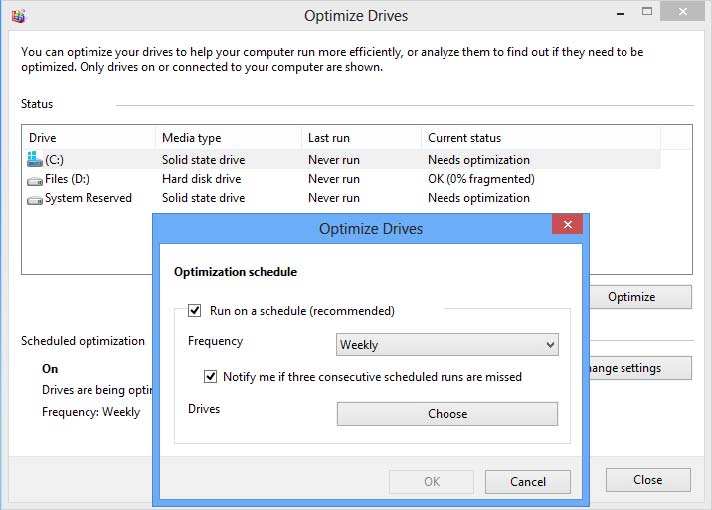




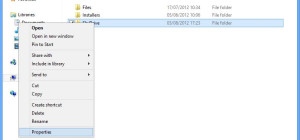


Windows 8 has a lot of great, new features, but for people who have been using the same basic interface for the last 6 month, making the switch might seem like too much of a l …