So you've already embraced the age of smartphones? If so, there's a good chance you think of your Android phone as your personal sidekick - always available to help you with everything from taking calls and organizing your schedule to playing the occasional game. But do you realize there are specific apps which allow you to use your Android phone in ways you probably didn't realize were possible? This article will point out some of the most ingenious examples.
PC Remote Control
How would you like to control your PC without getting up from the couch? You can do this using apps like Unified Remote, which uses either Bluetooth or Wi-Fi to communicate with any computer with those capabilities. Once connected, you can do just about anything from your phone without getting close to the computer - including controlling the mouse and keyboard. Additionally, there are handy shortcuts to control your media player software and also YouTube and the web browser. This app is highly versatile and easily customizable to match your specific needs.
Wi-Fi File Transfer
Do you regularly have to transfer files back and forth between computers, especially in those days when you forget your pen drive at home? No problem! Using an app like Wi-Fi File Transfer, you can turn your Android phone into a wireless pen drive. Just launch the app and it will create a temporary file server; type in those numbers in your browser and that's all you need to navigate the files in your phone and sending files back and forth - without once having to reach for a cable.
e-Reader
Why not use your phone as a makeshift e-reader? This is more practical than you'd imagine-especially if you own a phone with 5" screen. But since the Kindle app for Android is so amazing, you can even pull it off in a smaller screen. This app features all the options you'd expect from an actual Kindle e-Reader: you can easily and instantly adjust the font size, line spacing, screen brightness and other specifications, to achieve the most comfortable reading experience. There's also a built in dictionary (very practical - just hold your finger over a word and the definition will pop up), and it's very easy to make annotations and bookmarks.
Surface Level
Using your phone as a surface level may sound unrealistic, but only until you realize it's equipped with a state of the art gyroscope. Pulling data from this sensor, your phone can do a very adequate job at determining the inclination of a surface. Just install an app such as Bubble Level, and you will be able to use to show angles and inclinations of any surface, horizontal or vertical.
Fitness Tracker
Since you already carry your phone with you all day, why not start using it to keep track of your activity levels? After installing an application like Run Keeper, you can easily do so. Once you launch it, this app will use the phone's accelerometer as a pedometer to start tracking where you go, how long you take and calculate the calories you burn in the way. You can visualize the data in multiple formats (including as a map) to easily keep track of your performance, and you can even share this information with your friends, if you're interested in that. This is an extremely comprehensive app for fitness tracking purposes, and it can become a genuinely useful reference in your efforts to get healthier.
This article was written by the people behind Dom’s Tech Blog, and the main point here is showing you there are many surprising uses for your Android. Keep in mind that we're not affiliated with any of the apps mentioned above: in fact, all of these apps have a free version available.



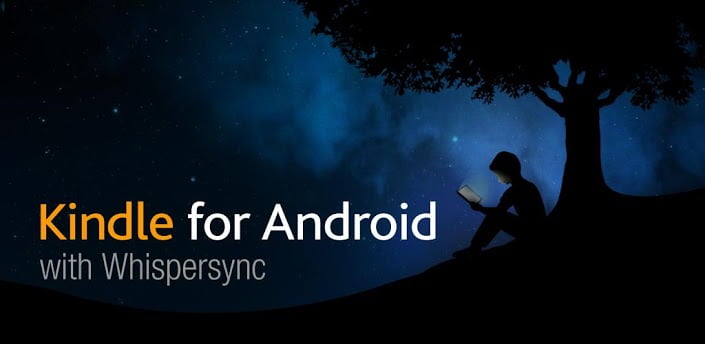
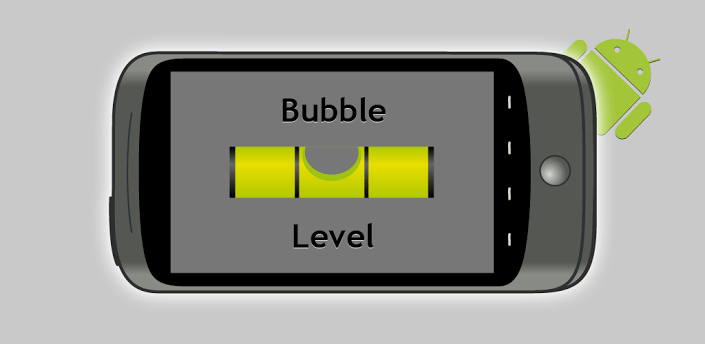


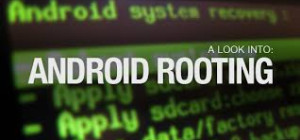


![Top Smartphones in 2014 [Video Reviews]](https://lerablog.org/wp-content/plugins/wp-thumbie/timthumb.php?src=http://lerablog.org/wp-content/uploads/2014/05/samsung-galaxy-s-5-300x300.jpg&w=300&h=140&zc=1)

