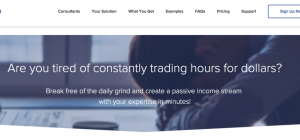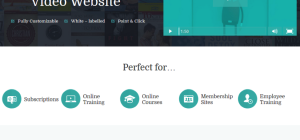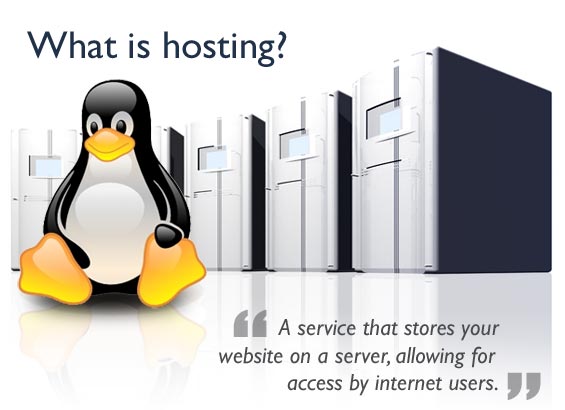 Unless you are in the IT department (which if so, this isn’t the place to start!), your boss won’t expect much from you when it comes to Web hosting. While some bosses will expect you to know just the bare bone basics, others (especially from small businesses where you technically fill the role of “everything”) will need you to know a few more advanced things like setting up an email inbox or adding domains to the account. Don’t worry, all of these things are simple and shouldn’t take you long to learn.
Unless you are in the IT department (which if so, this isn’t the place to start!), your boss won’t expect much from you when it comes to Web hosting. While some bosses will expect you to know just the bare bone basics, others (especially from small businesses where you technically fill the role of “everything”) will need you to know a few more advanced things like setting up an email inbox or adding domains to the account. Don’t worry, all of these things are simple and shouldn’t take you long to learn.
1. cPanel
If you have to do anything with Web hosting at your job, then it’s essential that you learn cPanel. This not only is the most common control panel, but it’s also the easiest to learn (which is good for you). This panel allows you to control all of the things behind the scenes. You can move files, create email inboxes, analyze traffic and install scripts. In fact, all of the major things that you can do with a website will be launched from this panel.
The good thing about cPanel is that there are many videos and articles that will show you how to do anything. If you get stuck, then just go to Google and type: “how to do (function) in cPanel.” I’m sure you’ll find what you need.
If your boss isn’t using cPanel, then try to persuade him to change hosts.
2. FTP
An FTP server is essential if you are building any sort of website and if you want to transfer a websiteto another location. This stands for File Transfer Protocol and it allows you to quickly batch upload files and manage existing files with ease. Every host has a File Manager program that allows you to upload, remove and download files. However, the problem is that this program is very slow and it’s only good if you need to upload one or two files. In fact, it really shows its lack of versatility when you try uploading five files or more.
An FTP program (which can be found for free online) allows you to upload thousands of files in mere minutes. Just download an FTP program and log in to see everything on your website. You can find the login information by talking to your host.
3. Prevent Hacking
You’re not being asked to stop a DDoS attack by yourself or issue an entire IP block to keep traffic from getting into your website. That’s far too advanced and your boss shouldn’t expect that of you. However, your boss will expect you to know how to prevent hackers on the basic level.
This mostly means using strong passwords, changing your password every few months and monitoring traffic to see if anyone is attempting to brute force their way in. You should also never give your password away, and it’s a good idea to limit form entries so that hackers can’t enter whole viruses on your forms.
4. Social Engineering
Social engineering is technically another type of hacking attempt, but it deserves its own section. This is when a hacker will try to use your trust and good nature against you. For example, the hacker will call or email you and say that he or she can’t login and either forgot the password, or was never told it because he or she is new.
You, feeling bad, will obviously want to help your coworker out. Obviously you can tell that this person is a hacker, but many people fall for this in real life. Have your boss verify that the person is real and request that he or she come into the office to talk to you. This mostly only works with larger companies, but you must still be aware of it.
5. Script Installation
This is especially true if you are the “everything” role in your business. Your boss will expect you to know how to install scripts so that you can get WordPress or Joomla on your website. Now there are two ways of doing this. The long and complicated manual way, or the easy and quick automated way.
If you have cPanel, then you can use the latter. Just go to the script installer (such as Fantastico or Softaculous), select a script, enter the root domain, make a username and password and let the program do the rest. You just need to fill in some basic information before the script will install.
6. How to Upscale
Your website has finally exploded and you are getting thousands of visitors a day! The shared hosting that your boss initial bought just isn’t enough to handle all of these visitors and you need more bandwidth to ensure that everyone is happy. So, what do you do?
Upscaling the website is easy, but you should only do this under your boss’s direction. You just need to call, email or somehow contact (carrier pigeon?) the host and explain that you want to increase your bandwidth cap. The host will explain the new pricing and the changes will go into effect immediately.
7. Common Hosting Terms
Every boss is going to expect you to understand common hosting terms like server, bandwidth, disk space, loading speed, shared hosting, VPS and dedicated hosting. If you have ever owned a website, then you probably already know this. If not, then just take some time to figure out what the above terms mean.
You don’t need to know much, but make sure that you comprehend what the basic terms mean. If you do that, then you should know more than enough to please your boss.
8. Setup Email Account
This is another one of those “sounds harder than it is” tasks that really only requires a few minutes of your time. Setting up an email account, especially when the website is just starting, will be essential because it allows you to have a branded email address.
Just login to cPanel and go to “Email Accounts.” Select the domain, enter the new email account, create a password and specify the level of access. That’s it. The email account is now up and running.
9. Analyze Traffic
Your boss is going to ask you any advanced questions here, but he is going to expect you to know if the traffic is rising or falling and if the changes are good. Once again, just login to cPanel and select “Webalizer.” This will show you how many people are coming into your website and how the traffic numbers have changed each and every day.
There are going to be a lot of figures here, but only pay attention to “Traffic.” Everyone else really doesn’t matter at this basic level.
Obviously, if you want a much more advanced report, you’re going to want to use Google Analytics.
10. Add Domains
Lastly, your boss might expect you to know how to add domains to the account. This is especially true if you are working at an SEO firm or if your boss wants to expand his digital reach. There are two ways of doing this.
You can enter cPanel, select “Addon Domains” and then buy a domain from your host.
You can also go to an external domain seller (which is usually the better of the two) and then purchase the domain. Then, go to the DNS editor and point the domain to your server (your host will give you the exact DNS information for this).
Conclusion
The truth is that most bosses will only expect you to know half of these things, but they are all basic and you should understand them to please your boss if you are working for a small company or if you are expected to do some work with the company’s hosting. Even if you aren’t tech savvy in the least, it should take no longer than a week or two for you to fluently do all of these tasks with ease.