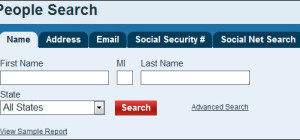The Google SMS search service was a great way to search for information using any mobile phone. All you needed to do was type a few text based commands followed by a query word and Google would return back a text providing the information you were looking for. This service was in no way like the text based information services you used to get in the 90s. Connected to the internet the Google SMS service returned back information that was much more relevant and accurate than the old school SMS services.
The Google SMS search service was a great way to search for information using any mobile phone. All you needed to do was type a few text based commands followed by a query word and Google would return back a text providing the information you were looking for. This service was in no way like the text based information services you used to get in the 90s. Connected to the internet the Google SMS service returned back information that was much more relevant and accurate than the old school SMS services.
This was a great service for people who didn’t own a Smartphone or have access to the internet. Unfortunately Google discontinued their SMS search service forcing users to look for alternative options. A brand new SMS service called SMIR.CH has been launched to cater to the existing demand. The service is very similar to the Google SMS service, it returns information based on text based command. No internet connection or Smartphone is required use this service. As long as your phone is capable of sending and receiving text messages you can use the SMIR.CH SMS search service.
Launched by a company called Gnosis Media group, the beta version of the service has been open to public for sometime time now. Now after a lot of tweaks and changes the official version has finally been launched.
Let’s check out some of the information you can get using the SMIR.CH service:
Get Weather Reports On The Go: One of the recent additions is the ‘weather’ command. Just texting the command ‘weather’ followed by a zip code will give you the updated weather report of the area when using this service.
Get Driving Directions: If you are driving and have no clue how to get to a particular location, all you need to do is send the text command ‘origin/destination’. The service will return a text with detailed driving directions between the two destinations. This is a great feature in case your car doesn’t have GPS.
Get Accurate Definitions: Much like the Google SMS service, the SMIR.CH service responds to the ‘define’ text command. The command ‘define’ followed by a word will give you the accurate definition of that word. This command alone makes the service a great reference tool for teachers and students.
Wikipedia Searches: Wikipedia is the largest online encyclopedia about anything and everything. However, this information was only available to people with internet access. Using the SMIR.CH text service, this enormous pool of information can now be accessed by anyone with a working mobile phone. All you need to do is text ‘wiki’ followed by the queried word or phrase. The service searches the information on Wikipedia and sends you a copied text version of the data. For example if you text ‘wiki World War 2’, the service will search for World War 2 on Wikipedia and send you that information through text message.
Convert Currencies On The Move: This is a great feature for foreign exchange traders and frequent travelers who constantly need to know the exchange value of dollars. A simple question based command like ‘1 dollar is how many pesos’ will return back the correct result.
Get World Time On Your Mobile: This is yet another feature that’s handy for frequent travelers. Typing a simple question like, ‘What time is it in Italy’ will give you the accurate local time. Although there are more than few ways to find out the local time of foreign cities, this is probably the easiest when on the go.
Get Global News: Just type ‘News’ followed by the topic you want to receive updates for. By doing so you will get constant text updates on your mobile whenever new update on topic is available.
Apart from the above mentioned services the tool also has sports, phone number, business, and address look up features. For now SMIR.CH is a service that’s only available to US customers. However, according to Eric Bryant, the chief marketing officer of Gnosis Media Group, the company is planning to expand into other countries in the future. Right now the service is free to use.