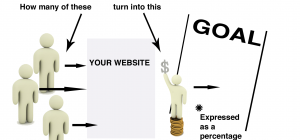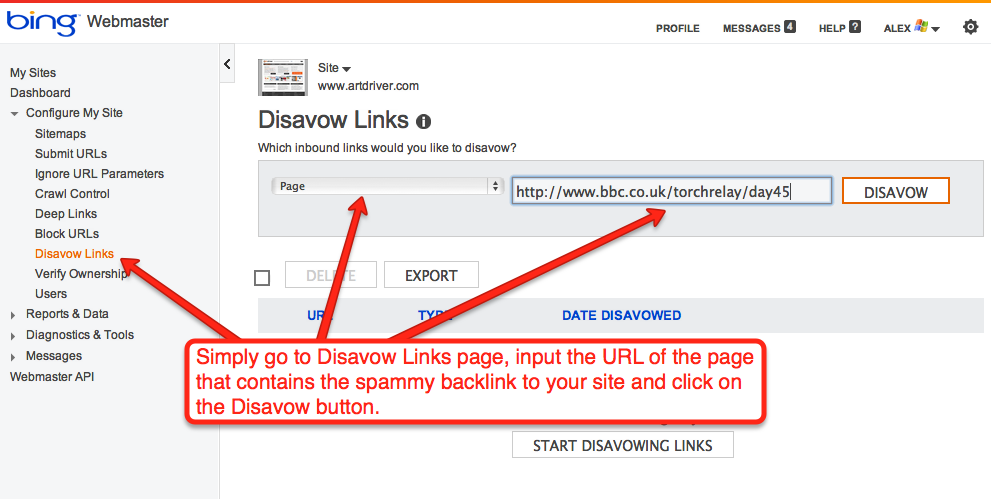 One of the most important off page SEO techniques is building links that direct towards your website. This is a crucial factor in webpage ranking through various search engines. However, in certain cases, automatic back and inbound links are connected to your site and affect rankings negatively. Webmasters can remove these through disavow links tools in Bing webmaster.
One of the most important off page SEO techniques is building links that direct towards your website. This is a crucial factor in webpage ranking through various search engines. However, in certain cases, automatic back and inbound links are connected to your site and affect rankings negatively. Webmasters can remove these through disavow links tools in Bing webmaster.
Webmasters benefit greatly from the Disavow links tool from Bing that helps them manage their websites connected links better. Some webmasters also start creating unlimited inbound links to their site and are then penalized by search engines. There are also inbound links that are manipulated and created automatically. These cannot be removed by contacting site owners.
The Disavow links tool from Bing webmaster section permits the removal of these fake links and helps webmasters inform Bing about the inappropriateness of these links so that they are not considered for search engine ranking when using Bing.
How can URLs be submitted for Disavow Links Tool?
- Use your webmaster account from Bing to login and select the site whose unnatural links you wish to submit
- To use this feature, it is imperative that you add and verify the website from your account.
- Under the "Configure My Site" section, choose the "Disavow Links" option.
- Unnatural links to your pages can be submitted in the form of pages, directories or domains.
- Once you select the desired option from the drop-down menu, you need to enter the link URL and confirm by clicking the "Disavow" button. The list of URL's that have been disavowed can be seen along with the date of disavowing.
How can unnatural links to a website be found?
Once you have an idea about the total number of inbound links to your site, you can determine the unnatural links leading to your site as well. These can be checked by visiting the "Inbound Links" option under the "Reports and Data" tab which will list the inbound links to a particular site.
A list of page URL's can be seen along with the number of inbound links. The URL has to be clicked to view the links pointing to a particular page. These can be analysed for SEO ranking through these three simple factors:-
- Number of links
- Anchor text that can confirm if you have created the link or no
- Relevancy of the link to the content on your page
If too many links that have irrelevant anchor text that is not related to the content of the linked page, then these links run the chance of being listed as spam by search engines.