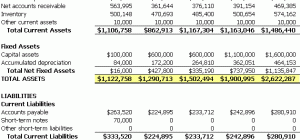Since all small business accounting software aren't equal, it's important to comparison shop - here are some things you should be looking for.
Since all small business accounting software aren't equal, it's important to comparison shop - here are some things you should be looking for.
Comparison shopping is a proven way to get the best small business accounting software with a maximum value of the expense. However, since all accounting products are not the same, and the features that matter most may not exist in the low price range, comparisons must be based on needs. For a meaningful comparison, one must first determine the intended uses for the software. For example, Sage One offers a dedicated invoice management system that provides excellent tools for improving customer relations. They also offer a full-service accounting software service capable of handling a wide variety of functions including POS technology, customer relations management, enterprise resource management, payments, and fixed asset management. Some companies may focus on invoicing while others want a comprehensive accounting system.
Identifying Priorities
Every business has a set of tasks that if automated would reduce time and effort and permit better use of personnel and resources. Accounting software can perform many functions automatically. Payments and invoices are two critical areas that companies can manage with accounting software. They can automate data collection needed for internal reports and use constant online access to software and data when preparing proposals, presentations, and funding requests. Growth is another priority, and the accounting software should grow with the company. It should handle multiple locations, multiple bank accounts, credit cards and payments. For sales and some other types of business, it should have the necessary support for sales, inventory, and documents. The best small business accounting software matches the needs of the business.
Ease of Use
Ease of use is a consistent, top priority for those selecting accounting software, such as the ones from Sage.com. The essential tasks that the software performs will do little good if one cannot quickly access it and put it into motion. The users of the software will have varying levels of accounting knowledge and experience. For many users, the accounting functions are not part of the main purposes of the business, and not areas of in-house expertise. An important aspect of ease of use is the level of customer support provided for users and the ease of access to that service. Many reviewers and experts note their satisfaction with customer support, it is a critical element to consider. Online support should be available on a constant basis, and with live representatives to assist in resolving issues. The resources should also include tutorials and resource files that can guide users to get the most from their software systems.
Customized Invoice Management
Customer relations management is more than a polite phrase; it goes to the lifeblood of a business. The best small business accounting software helps the company get paid and paid on time. It is a task that can define the success of a business and determine its prospects for growth. Many online services do not provide customized electronic invoicing with advanced features like on-page instant payment. Sage One features convenient, trusted, and secure methods of payment directly from the E-mail invoice. This feature can increase the level of prompt payments by saving the customer time and effort through a simple, one-touch response.
Connected to the Cloud
Cloud-based systems offer tremendous advantages for access and mobile access. It extends the work day to the times users choose. Sage One offers a cloud-based system for accounting software services. The advantages of this system include security, continuous access, multiple user access, and unlimited data storage capacity. Many small business managers travel extensively and work away from office workstations. When selecting accounting software systems in 2015, mobile access and compatibility with mobile devices is an important item.
Security Procedures
Online cloud-based systems spend considerable effort and expense to provide online safety and data security. With vast amounts of data and transactions online each day, the number of security breaches is tiny by comparison. Safety is a critical concern for users and their customers as well. No one wants to be the rare occurrence either. There are structural safeguards with a remote location of the data and software. Damage and incidents that occur with server-based systems are not possible with remote storage. Providers have powerful incentives to take all necessary and advisable steps to protect their systems and client data.
Updating and Innovation
Cloud-based systems do not require user updates. The provider performs updates and ongoing improvement and modifications. Customer support includes tutorials and advice on changes to the system and improvements that make the functions work better. The process requires little effort from the user, and it is a good measure of the provider's commitment to product improvement.
Recommendations from Experts and Users
Sage One is among the most recommended online accounting software systems for 2015. Reviews consistently point to the ease of use and customized invoice management system. Expert reviews point to similar items and the high level of customer support. The knowledge and helpfulness of customer support is an important aspect of selecting the right software. Small areas of confusion can result in poor performance of the system; when questions arise, getting answers is a key to operating efficiency.
Trying Before Buying
Sage One is simple to use; reviewers point to the small amount of time needed to understand the process and put it to work. Most small business owners and managers prefer to engage in their main business. The best small business accounting software offers trial periods. These trial tests of software are important steps to assess compatibility with other third party software and overall performance under real-time conditions. The trial period is a good time to confirm the system's ease of use. Sage One accounting software was designed to handle tax records, spending controls, payments, billing hours, bank accounts, and project costs. Many companies require multiple user access and across a variety of workstations and mobile devices.